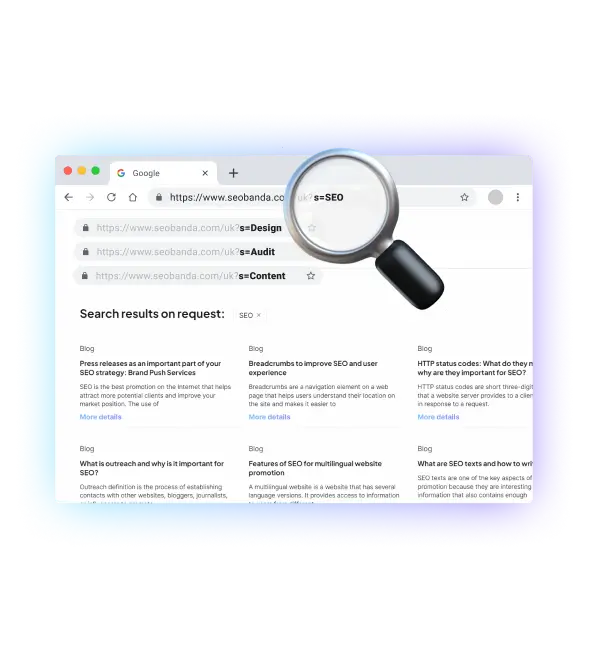What is usability and why is it important for your website?
Usability has become a key factor in the modern world of web development and online marketing. It directly affects online success and conversion. But what exactly does this concept mean, why is it so important, and how does improving it affect SEO? Let’s analyze these questions in more detail.



What is usability?
Usability is an indicator of the ease of use of a website for users. This concept covers several aspects:
- Ease of use: how easy it is for users to find the information they need or perform the desired action on the site.
- Interface usability: whether the website design is intuitive and easy for users to navigate the pages.
- Efficiency: whether users can quickly and accurately achieve their goals on the site. For example, if a user visits the site to buy a product, how difficult will it be?
- Satisfaction: whether users get positive emotions from interacting with the site. For example, if the page takes more than 5 seconds to load, the user is unlikely to be happy.
Let’s look at two situations: when a website has a good usability score and when it has a bad one.
Poor usability score
A user wants to buy a phone. He visits the website of an online tech store, but doesn’t see any categories (phones, computers, tablets, etc.). The person browses the entire page, but still can’t find the categories to choose the right product. After a while, somewhere down the page, he finds the category “phones” and clicks on the link. He finds the smartphone he needs, but the buy button is not active. So how can a person place an order?
The result: a dissatisfied user, a lost customer who will never come back to you and will not recommend you to friends.
A good indicator of usability
A person visits your website and sees a menu of categories (phones, computers, tablets, phone cases, chargers, and more). He clicks on the “phones” link. Selects the desired smartphone and immediately sees product photos, a detailed description, and a contact form to leave a purchase request or get expert advice.
Result: the user got exactly what he wanted, bought your product and was satisfied.


Why improve usability?
From the previous example, you can understand why you need to improve usability, but you need to discuss it in more detail:
- Improving UX (user experience): When a website is easy to use, people are satisfied, come back more often, and may recommend you to others.
- Reduce bounce rate: If users can’t find the information they’re looking for or find it difficult to navigate, they’ll quickly leave without taking any conversion action. Improving usability reduces this risk.
- Increased conversion rate: Websites with high usability have better conversion rates because it is easy for users to complete actions, such as making purchases or registering.

Increase visibility
for your business: SEO solution for growth!


The importance of usability for SEO
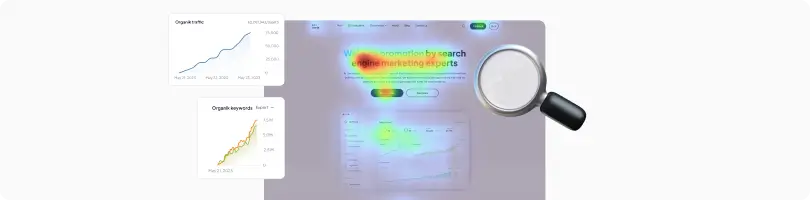
- Reducing the Bounce Rate: If users quickly leave a website due to difficulty in navigation, it can negatively affect the site’s ranking in search engines. Improving usability reduces this rate, which has a positive impact on SEO.
- Increase the time spent on the site: When a website is easy to use, users spend more time on it, view more pages, which signals to search engines that the site is of high quality.
- Increase in the number of backlinks: Websites with a high level of usability are more likely to receive organic backlinks from other resources, which increases their authority and improves their positions in search engines.
- Improved mobile optimization: A mobile-friendly website provides a better user experience. Responsive design is especially important for SEO, as search engines give preference to websites with a mobile version.
- Increased page loading speed: Usability-optimized websites tend to have faster loading times, which is an important factor for SEO. Search engines take into account loading speed when ranking websites.


How to improve usability on your website?
Simple and clear navigation: Structure your site so that users can easily find the information they need. Use clear menus, easy-to-use categories, and breadcrumbs to help users see the way to the current page.
- Responsive design: Make sure your site looks and works equally well on different devices, including mobile phones and tablets.
- Loading speed: Optimize images and scripts to ensure that pages load quickly.
- Clear CTAs (Call to Action): Use clear and prominent calls to action so that users can easily complete the desired actions. For example, a “buy” button, “get a consultation” button, etc.
- Testing and analytics: Regularly conduct usability testing and analyze user behavior on the site to identify and fix possible problems.

Increase visibility
for your business: SEO solution for growth!


Questions to help you assess the level of usability
- Is the site structure clear?
- Is there a search function on the website and does it work correctly?
- Is the information on the pages clearly and concisely presented?
- Does the website have headings and subheadings to structure the content?
- Is the content optimized for quick perception (short paragraphs, lists)?
- Is the website adapted for viewing on mobile devices?
- Is it easy to click on buttons and links on small screens?
- Do the site pages load quickly (both on PCs and mobile devices)?
- Is the website design attractive?
- Is the interface of the forms (e.g., feedback and registration forms) user-friendly?
- Are the images used on the website of high quality and relevant?
- Is it possible to enlarge the images for a detailed view?
- Is the process of placing an order or filling out a form clear and convenient?


Common mistakes in usability
- Lack of a clear and logical menu structure that makes it difficult to find information.
- Solution: create an intuitive menu with clear categories and subcategories.
- Information overload. An excessive amount of text, images, or other elements that make it difficult to understand the content.
- Solution: Express your thoughts concisely, provide clear and useful information, use paragraphs, headings, lists, and remember that users pay attention to the top left corner of the page the most, so the most important information should be indicated there.
- Improperly designed forms. Forms with insufficiently clear input fields, inadequate prompts, or complicated filling procedures put people off.
- Solution: Design forms with clear and understandable fields, provide helpful hints, and make it easy to fill out.
- Lack of CTA. When you don’t call people to action, they don’t understand what they need to do, so your conversion rate decreases.
- Solution: Use CTAs that are visible, clear, and easy for people to take the conversion action.


Conclusion
Website usability definition is an indicator of the convenience of its use. It includes page loading time, ease of navigation, intuitive design, optimization for different devices, and other factors. Usability is important because it directly affects website rankings on the Internet, bounce rate, and website conversion.To improve the usability of your website, you need to make it as clear, simple, and optimized as possible. SEObanda specialists who know how to make a website user-friendly will help you with this.
You may also like it

Brand identity: The key to brand recognition and SEO success
Every product has its own unique feature that sets it apart from other brands. It could be a special font, a unique mascot, or an interesting logo with the right...
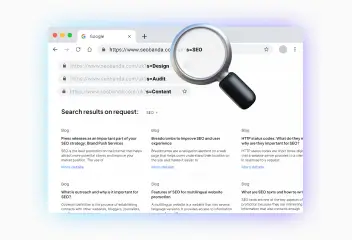
What is a dynamic URL and its impact on SEO
A dynamic URL (Uniform Resource Locator) is a web address that changes depending on the user's request or specific parameters. It differs from a static