

How to create a site yourself: step-by-step instructions.
You don’t need to be a programmer or web designer to create your website. There are now more than 200 million active websites, but you should remember that the relevance and strength of your resource depends on many technical and web administrative factors..
The stages are performed in the following order:
- Development of idea and design.
- Preparation of graphic and text content (domain and hosting).
- Plan the growth of your site.
- Installing and configuring Google Analytics
- Use of HTTP and HTTPS protocols


Development of idea and design.
This step is the most important and the most difficult In the classic version it consists of several stages layout drawing and HTML-coding.
Adobe Photoshop or CorelDRAW are usually used to draw a sketch .
To make the layout suitable for HTML-coding, it must be saved using the “Save for Web” command. Site templates can be found on the World Wide Web, both paid and free. The essence of HTML-coding is the creation of a file that would give commands to the browser, how exactly to recognize the page. The file is created with the extension .html using HTML, PHP and CSS . and other, easier ways of creating a site yourself, we will consider them below.


Preparation of graphic and textual content.
The created site must be published if you want it to be seen by the Internet audience. For this, it needs an address (domain) where it can be found, and a server with access to the Internet (hosting), where the files created at the previous stage will be placed.
Domain names and hosting can be purchased from companies that provide such services.
If you came up with a name, you should go to one of the registration services, check whether your combination of characters is free and pay for the period of use. After purchasing a domain and hosting, you need to copy the site files to the server using the control panel or an FTP client (Total Commander, FileZilla).
When registering a name, you need to consider the following parameters:
- word length and total number of characters;
- ease of reading;
- ease of writing;
- ease of memorization and association.
Publishing a site is almost always unchanged (with the exception of some free domains), but you can create a site in different ways.


We create our own website independently
Today, there are three main ways to create your own website: with the help of HTML, CMS or a designer. It should be noted that the first method requires the user to have special knowledge of HTML, PHP, JavaScript, and CSS style sheets. Of course, information about all this can be found on the Internet and studied, but there are also faster and easier ways.
Therefore, let’s focus on them. Site using a content management system.
Nowadays, only a few sites are created by hand from start to finish. It is much easier to do this with the help of CMS content management systems ( Joomla!, WordPress, Bitrix ).
Pros of using CMS: Even if you don’t know programming languages and don’t have graphic editors, creating a site will be affordable.
To start using the system, you need to download the software from the site and install it on your computer.
Site and designers.
If you have absolutely no time and desire to learn even the basics of website building, but you dream of creating a website by yourself and quickly, contact online designers. The most popular today are uKit, Wix, uCoz .
To do this, you need to register on the designer’s portal, choose a site template out of your preference, adjust the design, fill it with content and publish it.
Advantages of using:
- No need to understand code and have programming skills;
- There is no need to learn technical nuances, for example, how to administer a site, work with databases, etc.;
- The portal provides a domain (paid or free second level) and free hosting.
- To create a small site, business card, portfolio, free features are usually enough, but you can get more by purchasing a VIP tariff. The only downside of this step compared to previous ones is somewhat limited functionality and design.
Have you aready created a site? Use social networks, SEO and advertising in Google and Yandex search services to promote it.


Plan the growth of your site
The development of any resource requires continuous analysis of its interaction with users. Once your site is up and running, you should monitor your site’s growth. This refers not only to the number of visitors, but to the analysis of the speed of work, geolocation and calculation of conversion.
In addition, with a long-term project, you should think about better security and the use of secure data transmission protocols.


Installing and configuring Google Analytics
Create a site for free in Google Analytics, the most powerful and free web analysis tool for blogs, sites and online stores. The service allows you to track literally any activity on your resource.
Many users make mistakes when linking the site to Google Analytics. First, you must extract the current version of the tracking code from Google Analytics.
If you use a content management system (CMS) such as TYPO3, Joomla, Redaxo, or WordPress , you need to integrate the fragment into your front-end templates. Plugins (extensions) are available for many of these CMSs to integrate web analytics.
The code must be placed on the main page of your site between the tags.
| Please, remember that a detailed analysis of individual pages of the site requires its own tracking codes on each. |
The position of the analytics fragment is important: the tracking code is in the header area, ideally at the very beginning. In the past, there were other best practices for this, such as in the footer area, but they have lost their relevance.
Previously, it was also necessary to add code to activate the display functions. Now this is not a must for obtaining demographic data in Google Analytics. Interests and similarities of website buyers and building retargeting lists also work without extending the analytics code!


Use of HTTP and HTTPS protocols.
HTTP (or http://) and HTTPS (https://) are options for starting URLs and show a significant difference in all websites.
HTTP : Data encryption is not implemented
Every URL that begins with HTTP uses the simple Hypertext Transfer Protocol type.
HTTP is also known as a “stateless system”, which means that it activates a connection when needed. You click on a link to request a connection, and your web browser sends this request to the server that responds by opening the page.
Like Application Layer Protocol , HTTP focuses on displaying information, but cares less about how that information gets from one place to another. Unfortunately, this means that HTTP can be intercepted and altered, leaving both the information and the recipient of the information vulnerable.
Improving the security of using HTTPS: encrypted connections
HTTPS is not the opposite of HTTP , but its younger relative. They are basically the same because they both use the same “hypertext transfer protocol” that allows the requested web data to be displayed on your screen.
But HTTPS is more advanced and secure.
The HTTPS protocol is an extension of HTTP . The “S” in the abbreviation comes from the word “Secure” and is supported by Transport Layer Security (TLS), a standard security technology that uses an encrypted connection between the server and the browser.
Without HTTPS , any data you enter on a website (such as your username, password, credit card details or bank details) is sent unencrypted and can therefore be intercepted.
In addition to encrypting the data transmitted between the server and the browser, TLS also verifies the authenticity of the server you are connecting to and protects the data transmitted from manipulations.
HTTPS can also help with your SEO. Google announced HTTPS as a ranking feature back in 2014. Since then, some studies and individual experience of companies that have implemented HTTPS have shown its correlation with higher ranking and page visibility.
Increasing the site speed
Nothing can hinder web surfing more than a website that loads very slowly. And this is a bad sign for Google and for store operators: every millisecond of loading time means a loss of sales.
The shorter the load time, the longer the user stays and the lower the bounce rate. Poor site performance can even drive visitors away completely.
Below are the most popular of them.
Configure fast DNS connections
To find a web server with a website, the domain specified in the browser must be converted to an IP address. Thus, example.com becomes four numbers separated by periods from 0 to 255. The so-called DNS servers are responsible for domain resolution. Typically, a chain of DNS servers is required until an IP address is found.
This process can be optimized with faster DNS servers. For example, servers with IP addresses “1.1.1.1” from Cloudflare and “8.8.8.8” from Google can be used for free. DNS record conversion can also be done by the domain provider or hoster.
Using HTTPS
For a long time, it was thought that an SSL certificate would slow down a site’s loading speed, but HTTPS has virtually no effect on loading speed.
You may also like it

Brand identity: The key to brand recognition and SEO success
Every product has its own unique feature that sets it apart from other brands. It could be a special font, a unique mascot, or an interesting logo with the right...
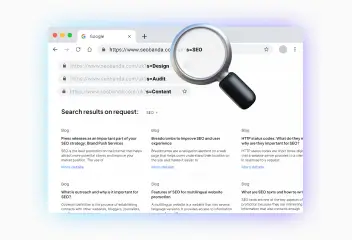
What is a dynamic URL and its impact on SEO
A dynamic URL (Uniform Resource Locator) is a web address that changes depending on the user's request or specific parameters. It differs from a static
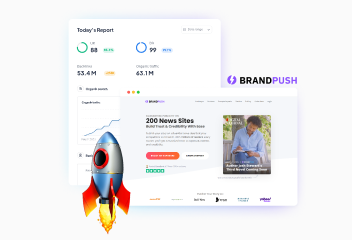
Press releases as an important part of your SEO strategy: Brand Push Services
SEO is the best promotion on the Internet that helps attract more potential clients and improve your market position. The use of press releases is an important SEO...













