Website banner as a powerful online advertising tool
A banner is an advertising element that is placed on a website or other digital platform to attract the attention of users and encourage them to take a certain action. It is the first thing that attracts attention on a page. If the banner is created correctly, the user will immediately understand the topic and quality of the content. Each of us has seen banners on a website at least once, and they actually play a very important role: from attracting users’ attention to increasing conversion. They can be of different types and look different depending on the goals of the site and the audience.





The main types of web banners
Static banners
Static banners are the simplest type, which is an image or text ad without any animation. Main characteristics:
- Simplicity: these banners are easy to create and edit.
- Low website load: these banners take up little space and do not affect the website loading speed.
- Versatility: suitable for different types of websites and can be used to advertise products, promotions, special offers, etc.
Animated banners
Animated banners contain animation elements that grab users’ attention and can change. Main features:
- Dynamics: they can contain moving objects, change backgrounds, or text, making them more appealing to users and attracting more attention.
- Call to action: animations can increase conversions and increase CTR (click-through rate).
- Attention retention: animation can draw attention to key elements of an ad and provide users with much more information.
HTML5 banners
HTML5 banners are more complex interactive elements that can contain embedded videos, image galleries, animations, or other elements. Main features:
- Interactivity: users can interact with the banner, such as playing a video or browsing a gallery.
- More opportunities for creativity: allows you to create more complex and attractive visual effects.
- Increase time on page: interactive banners can increase the time users spend on the site because they are interesting and attract attention.
The use of different types of banners depends on the specific marketing strategy of your business and the specifics of your target audience. It is important to analyze which type of web banner best suits your needs and helps you achieve your goals. Adding a huge banner to the entire screen is unlikely to evoke positive emotions in users. So let’s analyze which banner sizes are the most popular and effective.

Increase visibility
for your business: SEO solution for growth!


What are the most popular website banner sizes?

Leaderboard
Size: 728×90 pixels.
Application: Often placed at the top of web pages, above headers or the navigation bar.
Characteristics:
- High visibility: the banner has full screen width visibility, which ensures its good effectiveness for branding and attention grabbing.
- It is perfect for brand promotion campaigns, because when a user visits a website, they immediately see which brand it belongs to.
Medium Rectangle
Size: 300×250 pixels.
Application: usually placed in the sidebars of websites or internal sections of pages.
Features:
- Universal format: suitable for various types of advertising, from text ads to videos.
- Ideal for specific websites where it is important to maintain a balance between advertising and content.
Skyscraper
Size: usually 120×600 pixels.
Application: placed in the sidebar of pages, occupying vertical space. This format is more compact than the Medium Rectangle and allows you to fit more information.
Features:
- Just like the leaderboard, it allows you to draw attention to the brand and occupy empty space.
Wide Skyscraper
Size: 160×600 characters.
Application: similar to a regular skyscraper, but with a wider width, which allows you to fit a little more information and maintain the aspect ratio.
Features:
- Gives more room for creativity.
- Great for promotional materials or interactive elements with lots of details.
Large Rectangle
Size: 336×280 pixels.
Application: Usually placed on blog pages.
Features:
- Large space for content: suitable for placing large blocks of text or images.
The choice of banner size for your website depends on your goal and the amount of information you want to display. But not only the size of the banner affects its effectiveness, but also its placement!


Strategies for placing banners on a website
Visibility zones on the website
- Above the fold: this is the area of the page that is visible without scrolling. Banners in this area are more likely to attract users’ attention.
- Sidebar: Often used to place skyscrapers that can be seen throughout the page.
- Embedded within content: embedded banners located within the content of a page can grab users’ attention while they are interacting with the content. Such banners can clarify the information provided in the text or have links to more detailed explanations.
Responsive design
- Mobile devices: make sure your banners are adapted to different screen sizes of mobile devices. Mobile advertising has its own size and appearance requirements. Responsive design is very important because more than 60% of users view content on mobile devices, and Google understands this and tries to improve the quality of mobile optimization, so it increases the ranking of adapted sites.
A/B testing
- Performance testing: test different banner variants (headlines, images, sizes) to find out which variant works best for your audience. To better understand your audience and analyze the effectiveness, you can use cookies (поменять), which allow you to analyze user behavior and see how they interact with banners.
Choosing a placement location
- Placement strategies: place banners in the places on your website where users are most likely to pay attention and where they can have the most impact on their actions.
- Testing new locations: experiment with new placements to find the most effective options for your audience

Increase visibility
for your business: SEO solution for growth!


Mistakes in creating and placing website banners
- Incorrect format and size: using a banner that does not meet the recommended standards or is not optimized for different devices can lead to low efficiency and negatively affect your SEO.
- Insufficient visibility: placing a banner in places where it is easy to miss, for example, too low on the page, allows users to ignore it. Such a banner makes no practical sense.
- Information overload: Banners that contain too much text or images can be confusing and distract users.
- Poor design: using a sloppy design that doesn’t match the brand or overall visual style of the site can reduce user trust and decrease the effectiveness of banners. To create high-quality and relevant banners, contact SEObanda.
- Incorrect text to image ratio: it is important to ensure harmony between text and image in a banner so that both elements attract attention and focus on the main message of the advertising campaign.
- Lack of a call to action: a banner without a clear call to action (“Buy Now”, “Learn More”, etc.) has lower efficiency and conversion rates.


Conclusion
Banners on a website not only attract users’ attention but also provide them with useful information. With the help of a high-quality banner placed in the right place, you can attract new customers and significantly increase conversion. Experiment with the placement of banners on your website and analyze the results. By doing so, you can significantly improve your business and get more new customers.
You may also like it

Brand identity: The key to brand recognition and SEO success
Every product has its own unique feature that sets it apart from other brands. It could be a special font, a unique mascot, or an interesting logo with the right...
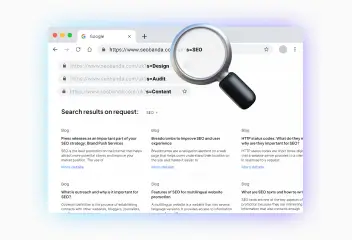
What is a dynamic URL and its impact on SEO
A dynamic URL (Uniform Resource Locator) is a web address that changes depending on the user's request or specific parameters. It differs from a static
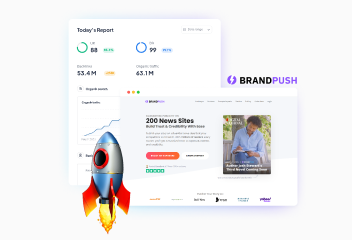
Press releases as an important part of your SEO strategy: Brand Push Services
SEO is the best promotion on the Internet that helps attract more potential clients and improve your market position. The use of press releases is an important SEO...












