Cookies: How they work and what they mean
Cookies website are small text files that websites store on a user’s device during a visit. These files contain various information, such as user preferences, session information, preferences, and other data that can be used to improve the content for an individual user.





What are cookies used for?
Remembering user settings
Cookies allow websites to save user preferences to make their interaction with the site as convenient as possible.
- Interface language: the website remembers the selected language so that you don’t have to choose it again when you visit the site.
- Design theme: the theme settings (light or dark theme) selected by the user are saved.
- Location: The website can remember the user’s region to provide localized content. That is why internet cookies are important for setting up local SEO and providing users with relevant content.
Authentication and sessions
Cookies are also used to manage user sessions and ensure security:
- Authentication: after a user logs in to a website, cookies store information about their session, which allows them to remain logged in while browsing different pages.
- Security: used to protect accounts from unauthorized access and fraud.
Analytics and statistics
Cookies help webmasters understand how users interact with the site:
- Traffic analysis: Data is collected on website traffic, traffic sources, and the most popular pages.
- User behavior: We track how users move around the site, what actions they perform, and which pages they stay on the longest.
This data helps to analyze the site and improve it for users.
Personalization of content
Cookies allow websites to provide personalized content based on users’ preferences and previous activity:
- Recommendations: Websites can recommend content, products, or services based on browsing or purchase history.
- Personalized settings: Users can see personalized greetings, reminders of incomplete actions (e.g., incomplete purchases in the shopping cart).
Advertising and marketing.
Cookies are used to display relevant ads and measure the effectiveness of advertising campaigns:
- Targeting: Advertising platforms use cookies to display ads that are relevant to the user’s interests based on their online behavior.
- Retargeting: Allows you to show ads to users who have previously visited a website or expressed interest in certain products or services.
- Performance measurement: Analyzes advertising performance indicators such as the number of clicks, conversions, and ROI (return on investment).


What are the types of cookies?

Session cookies
- They are stored temporarily and deleted when you close the browser.
- They are used to store temporary information, for example, to hold data while navigating between pages.
Persistent cookies
- Stored on the user’s device for a specified period or until deleted.
- Used to store user preferences, such as language or login.
Third party cookies
- Created by other websites other than the one the user is visiting.
- They are used for advertising and analytical purposes.
Analytics/Performance Cookies
- Collect information about how users interact with the website.
- They help to improve the website’s performance and understand user behavior.

Increase visibility
for your business: SEO solution for growth!


Do I need to delete cookies?
Many users do not fully understand why cookies are needed and wonder why they should delete cookies and how to do it. You can delete cookies through your browser settings. For example, in Google Chrome, this is done as follows:
- Open the browser menu (three dots in the upper right corner).
- Select “Settings”.
- Go to the “Privacy and Security” section.
- Select “Cookies and other website data”.
- Click “View all cookies and site data” and select “Delete all”.
Cookies are usually deleted for one of the following reasons:
- To protect your privacy: Some cookies are used to track your online activity by advertisers and other third parties.
- Protecting your accounts: Cookies store information about your login sessions, which can be a security risk if someone gains access to your device.
- Improve performance: A large number of cookies stored can slow down your browser.
- Reset website settings: Deleting cookies can reset website settings to their default values, which can be useful if you want to start from scratch or encounter problems while using the site.


What is the difference between cookies and cache?
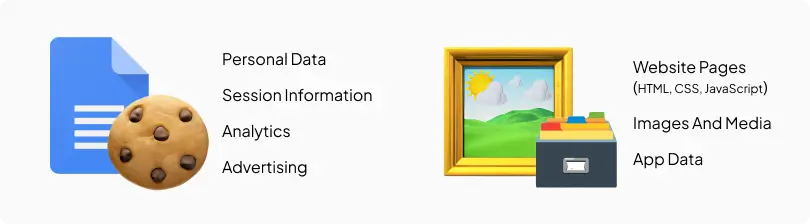
Purpose
- Cookies: store personal data, session information, analytics, and advertising.
- Cache: Stores copies of website resources for fast loading and reducing server load.
Data type
- Cookies: text information.
- Cache: files and resources (images, HTML, CSS, JavaScript).
Expiration date
- Cookies: can be short-term and long-term.
- Cache: can have a set storage period or be cleared manually.
Cookies are aimed at storing personal information of the user, while cache is aimed at saving pages and improving the speed of the site loading.

Increase visibility
for your business: SEO solution for growth!


Analyzing cookies in SEO and marketing
Cookies are very important in marketing, they allow you to analyze the target audience, understand its preferences and behavior on the site. With this information, designers can improve the UX design on the website, and SEO specialists can analyze user behavior on the website, which helps to determine the needs of visitors and identify possible areas of growth for further improvement and increase conversion. It also increases user trust, as cookies must comply with legal requirements. For example:
- In the European Union, the General Data Protection Regulation (GDPR) requires informing users about the use of cookies and obtaining their consent.
- The Directive on Privacy and Electronic Communications also regulates the use of cookies to store users’ confidential information.
In other words, cookies do allow website owners to receive some information about you (solely for the purpose of improving the website), but you should not be afraid of this, because they have no right to distribute this information.


Conclusion
Cookies are a very important element for improving a website and providing more personalized information. When you agree to provide cookies, the website owners and some third parties can get information about you (the area from which you most often make requests, your preferences, the language version you usually choose, etc.) Cookies are divided into several types: session cookies, persistent cookies, third-party cookies, and analytical cookies. People often ask whether they need to delete cookies. This is usually done to protect privacy, improve performance, and reset website settings. Therefore, it is sometimes important to clear cookies if necessary.
You may also like it

Brand identity: The key to brand recognition and SEO success
Every product has its own unique feature that sets it apart from other brands. It could be a special font, a unique mascot, or an interesting logo with the right...
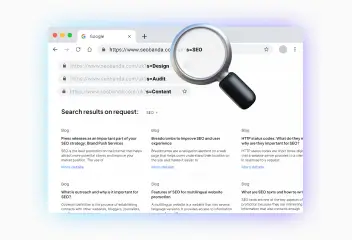
What is a dynamic URL and its impact on SEO
A dynamic URL (Uniform Resource Locator) is a web address that changes depending on the user's request or specific parameters. It differs from a static
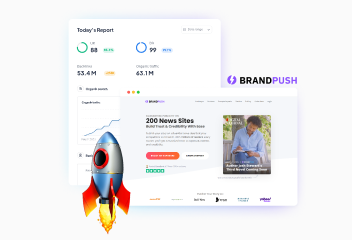
Press releases as an important part of your SEO strategy: Brand Push Services
SEO is the best promotion on the Internet that helps attract more potential clients and improve your market position. The use of press releases is an important SEO...












